Write package definitions in a breeze
More than 28,000 packages are available in Guix today, not counting third-party channels. That’s a lot—the 5th largest GNU/Linux distro! But it’s nothing if the one package you care about is missing. So even you, dear reader, may one day find yourself defining a package for your beloved deployment tool. This post introduces a new tool poised to significantly lower the barrier to writing new packages.
Introducing Guix Packager
Defining packages for Guix is not all that hard but, as always, it’s much harder the first time you do it, especially when starting from a blank page and/or not being familiar with the programming environment of Guix. Guix Packager is a new web user interface to get you started—try it!. It arrived right in time as an aid to the packaging tutorial given last week at the Workshop on Reproducible Software Environments.
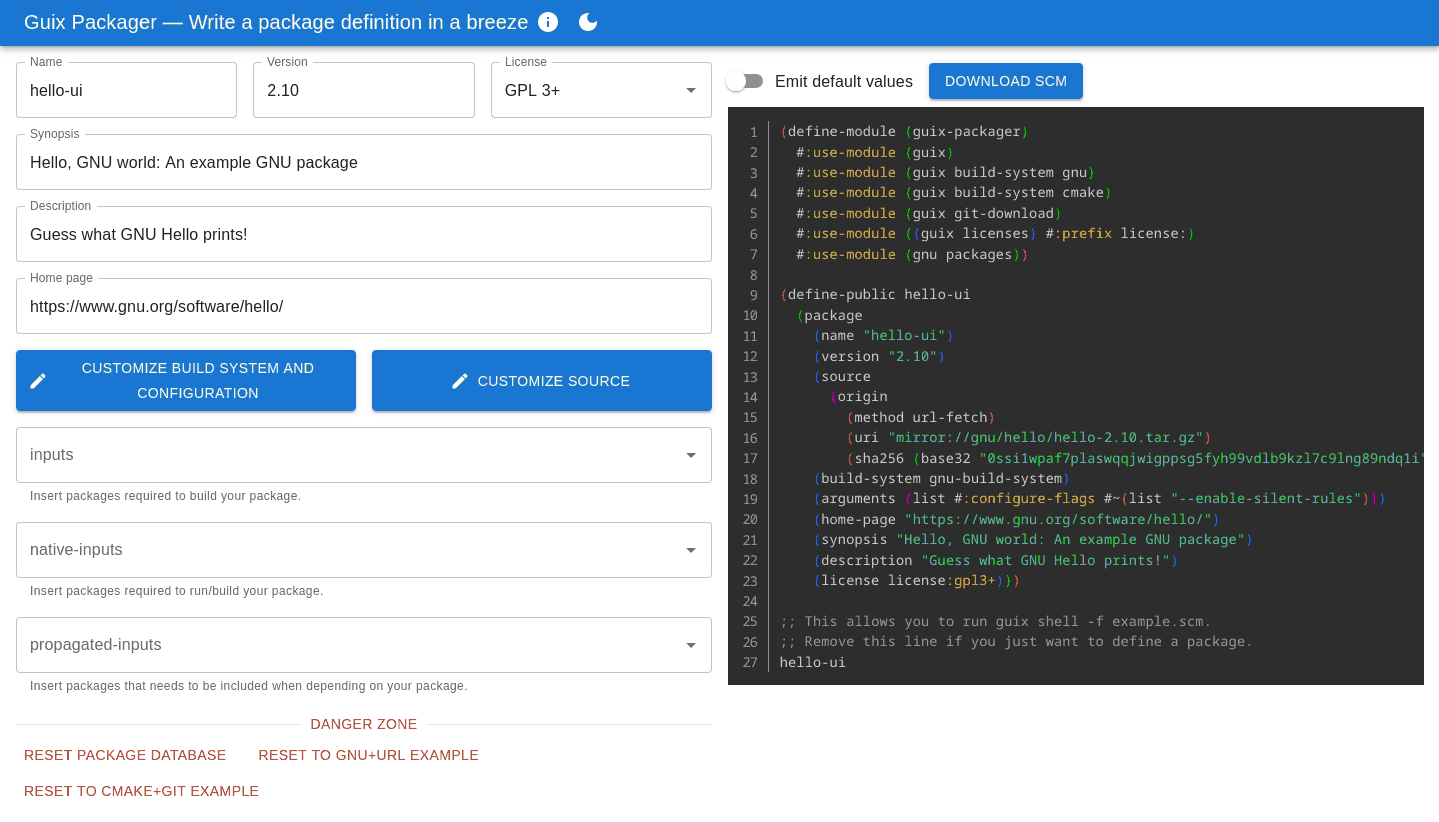
The interface aims to be intuitive: fill in forms on the left and it produces a correct, ready-to-use package definition on the right. Importantly, it helps you avoid pitfalls that trip up many newcomers:
- When you add a dependency in one of the “Inputs” fields, it adds the right variable name in the generated code and imports the right package module.
- Likewise, you can choose a license and be sure the
licensefield will refer to the right variable representing that license. - You can turn tests on and off, and add configure flags. These
translate to a valid
argumentsfield of your package, letting you discover the likes of keyword arguments and G-expressions without having to first dive into the manual.
Pretty cool, no?
Implementation
All the credit for this tool goes to co-worker and intrepid hacker Philippe Virouleau. A unique combination of paren aversion and web development superpowers—unique in the Guix community—led Philippe to develop the whole thing in a glimpse (says Ludovic!).
The purpose was to provide a single view to be able to edit a package recipe,
therefore the application is a single-page application (SPA) written in
using the UI library Philippe is most comfortable with: React,
and MaterialUI for styling the components.
It's built with TypeScript, and the library
part actually defines all the types needed to manipulate Guix packages and their
components (such as build systems or package sources).
One of the more challenging parts was to be able to provide fast and helpful “search as you
type” results over the 28k+ packages. It required a combination of
MaterialUI's virtualized inputs,
as well as caching the packages data in the browser's local storage,
when possible (packaging metadata itself is fetched from
https://guix.gnu.org/packages.json, a generic representation of the
current package set).
While the feature set provides a great starting point, there are still a few things that may be worth implementing. For instance, only the GNU and CMake build systems are supported so far; it would make sense to include a few others (Python-related ones might be good candidates).
Running a local (development) version of the application can happen on
top of Guix, since—obviously—it's been developed with the node
version packaged in Guix, using the quite standard packages.json for
JavaScript dependencies installed through npm. Contributions
welcome!
Lowering the barrier to entry
This neat tool complements a set of steps we’ve taken over time to make
packaging in Guix approachable. Indeed, while package definitions are
actually code written in the Scheme language, the package “language”
was designed from the get-go to be
fully declarative—think JSON with parens instead of curly braces and
semicolons. More recently we simplified the way package inputs are
specified with an
eye on making package definitions less intimidating.
The guix import
command
also exists to make it easier to simplify packaging: it can generate a
package definition for anything available in other package
repositories such as PyPI, CRAN, Crates.io, and so forth. If your
preference goes to curly braces rather than parens, it can also convert
a JSON package
description
to Scheme code. Once you have your first .scm file, guix build
prints hints for common errors such missing module imports (those
#:use-module stanzas). We also put effort into providing reference
documentation,
a video
tutorial, and
a tutorial for more complex
packages.
Do share your experience with us and until then, happy packaging!
Acknowledgments
Thanks to Felix Lechner and Timothy Sample for providing feedback on an earlier draft of this post.
About GNU Guix
GNU Guix is a transactional package manager and an advanced distribution of the GNU system that respects user freedom. Guix can be used on top of any system running the Hurd or the Linux kernel, or it can be used as a standalone operating system distribution for i686, x86_64, ARMv7, AArch64 and POWER9 machines.
In addition to standard package management features, Guix supports transactional upgrades and roll-backs, unprivileged package management, per-user profiles, and garbage collection. When used as a standalone GNU/Linux distribution, Guix offers a declarative, stateless approach to operating system configuration management. Guix is highly customizable and hackable through Guile programming interfaces and extensions to the Scheme language.
Unless otherwise stated, blog posts on this site are copyrighted by their respective authors and published under the terms of the CC-BY-SA 4.0 license and those of the GNU Free Documentation License (version 1.3 or later, with no Invariant Sections, no Front-Cover Texts, and no Back-Cover Texts).