Next: Manual Installation, Previous: Preparing for Installation, Up: System Installation [Contents][Index]
3.5 Guided Graphical Installation
The graphical installer is a text-based user interface. It will guide you, with dialog boxes, through the steps needed to install GNU Guix System.
The first dialog boxes allow you to set up the system as you use it during the installation: you can choose the language, keyboard layout, and set up networking, which will be used during the installation. The image below shows the networking dialog.
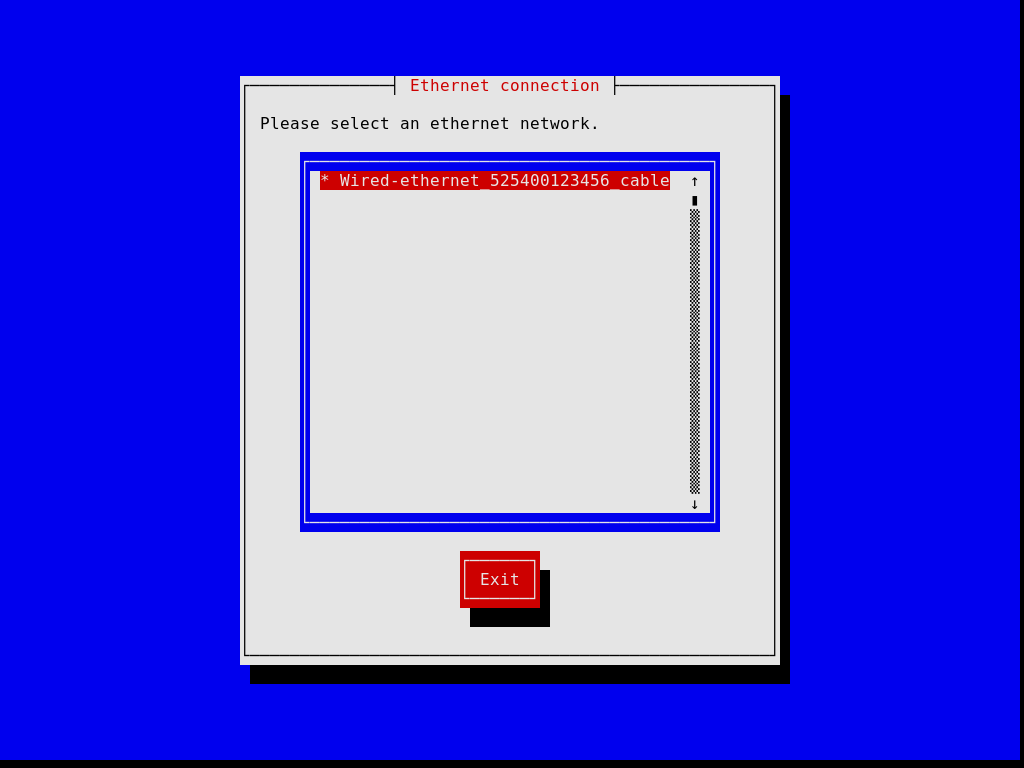
Later steps allow you to partition your hard disk, as shown in the image below, to choose whether or not to use encrypted file systems, to enter the host name and root password, and to create an additional account, among other things.
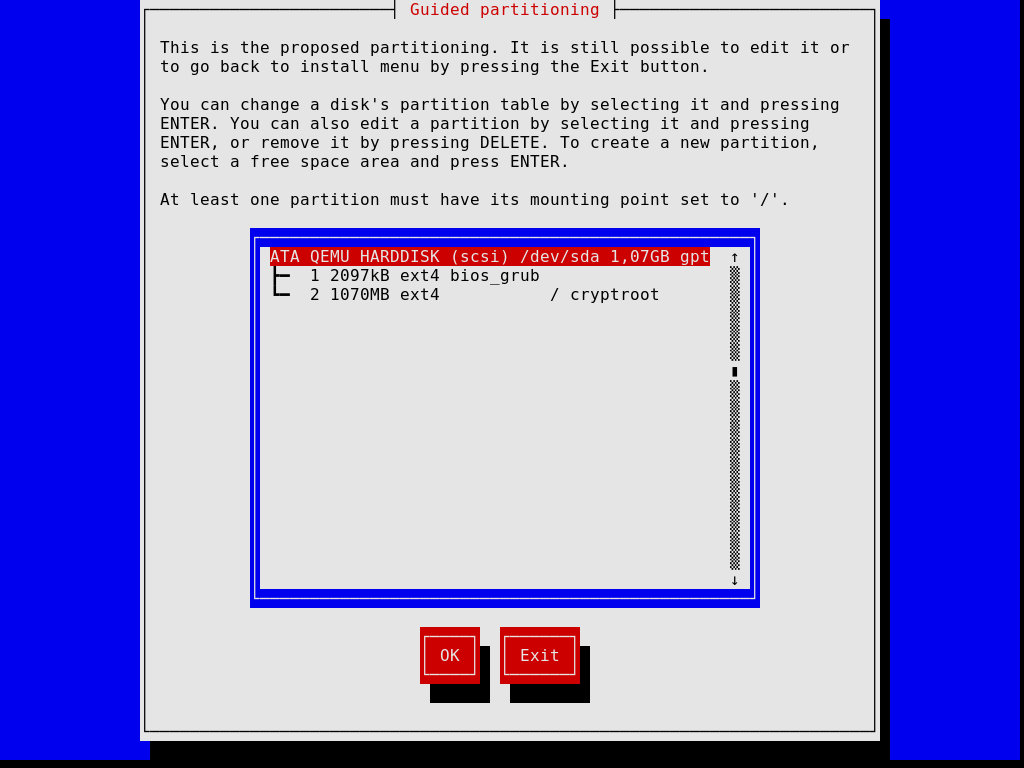
Note that, at any time, the installer allows you to exit the current installation step and resume at a previous step, as show in the image below.
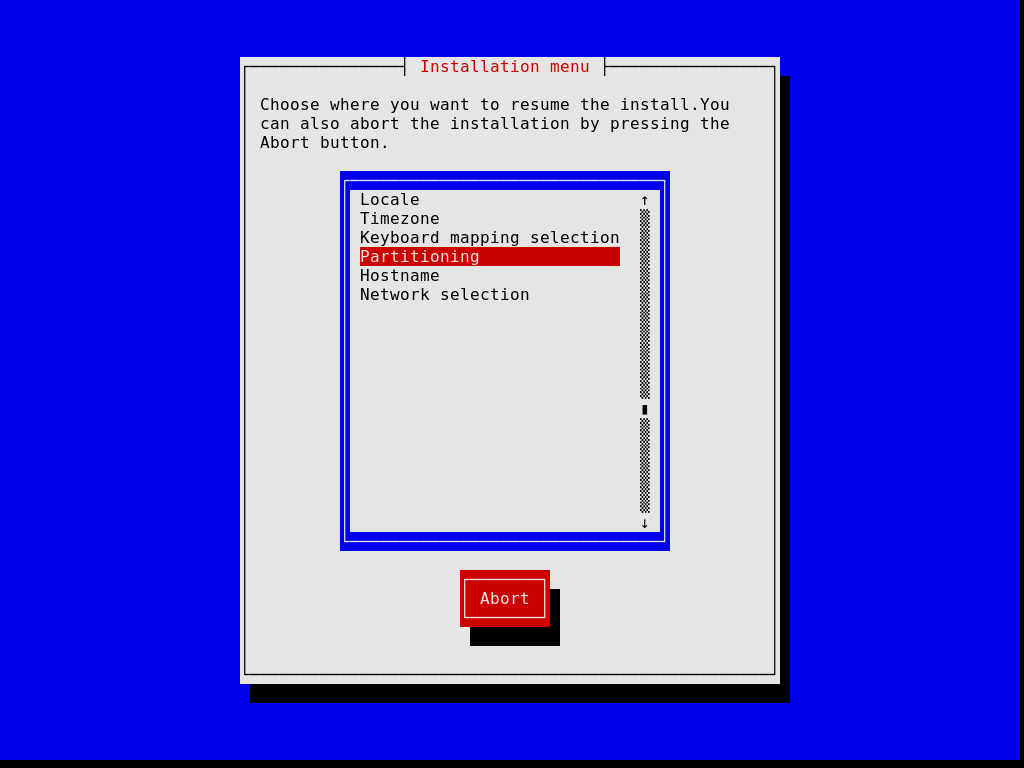
Once you’re done, the installer produces an operating system configuration and displays it (see Using the Configuration System). At that point you can hit “OK” and installation will proceed. On success, you can reboot into the new system and enjoy. See After System Installation, for what’s next!